Here you can create elevation profiles that you can use for free in your print materials, at any circulation. Simply upload your GPX or KML file below or draw your route on the map, choose your settings and click “Download”. You will receive a layered SVG file that you can edit in Adobe Illustrator, Photoshop, or in Inkscape or other graphic programs.
Usage requirement: You need to credit the elevation profile with “© Printmaps.net”.
Result:
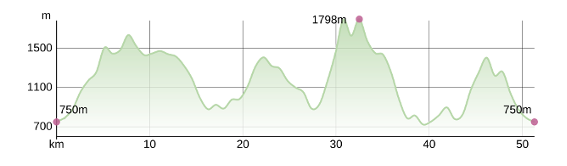
| Altitude Difference | |
| Distance | |
| Walking Time | |
| Normal Cycling Time | |
| Offroad Cycling Time | |
| Race Cycling Time |
Settings:
| Print width: | mm (from 50 to 300mm) |
| Curve: | |
| Font Size: | (from 20 to 70) |
| Elevation markers: | |
| Grid: | |
| Units: |
Recent Comments