With the integration of Komoot in the Printmaps editor, hotels, touristic destinations and publishers easily print their Komoot tours in 300dpi. A high quality print for brochures and information flyers. Guests, readers and customers will therefore, besides the printed version, be able to find the route immediately on their smartphone for on the way.
Login with your Komoot profile directly in the editor. Press on the button with dots and choose Komoot. The great advantage of the partnership between Printmaps.net and Komoot is that guests, readers and customers can use the tours not only in print, but directly in the Komoot app.
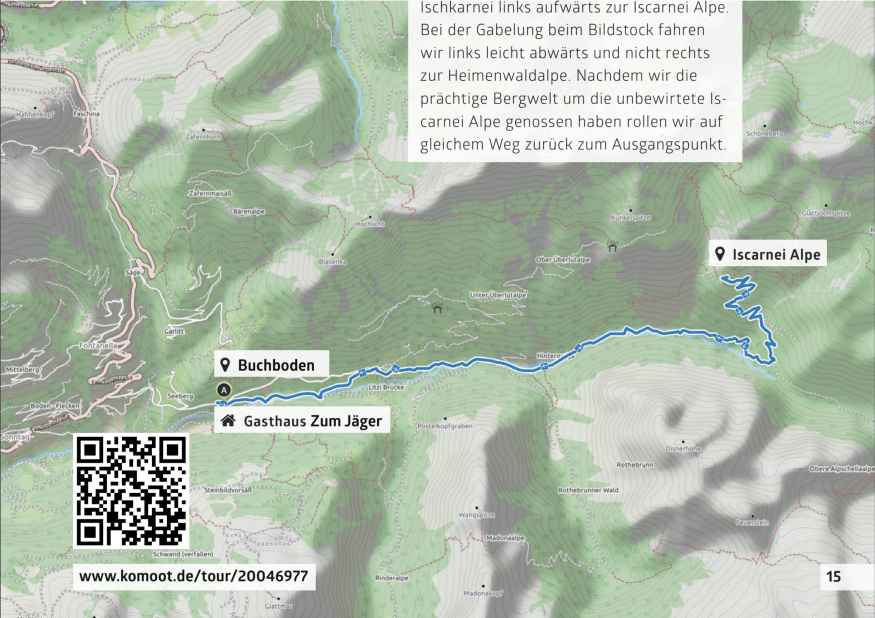
For instance, e-mountain biker Alexander Sonderegger shows each tour with a map, elevation profile and route characteristics. This is provided together with a QR code and link to the tour. This way the reader can use the tour information directly from the smartphone, use Komoot for navigation, or print out the tour with turn-by-turn directions for on the go.
How to print Komoot tours
In the Komoot route planner, routes are created within a few clicks, and are integrated directly into the Printmaps editor. In order to create maps for professional printing in 300dpi, you connect Printmaps.net with Komoot. Open Printmaps.net, scroll down to the editor, select print size, what area to display on the map, zoom level, rotation and tilt. Once that is done, select your map style and head to the “Add Content” tab to find the option on the right side of your screen to “Import Komoot-Tour”. Here you can login to Komoot. Allow Printmaps to access Komoot, and access the tours in your Komoot account.
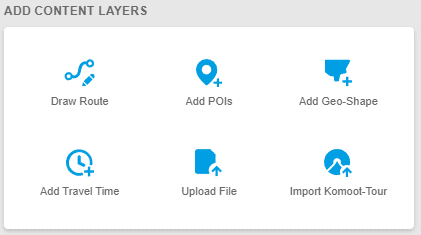
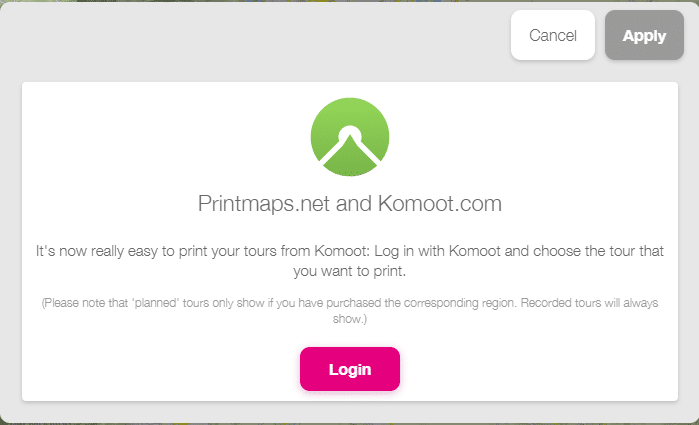
One or multiple tours can now be selected. Once selected, these are shown directly to the map. To add more tours from the Komoot account, simply click on the Komoot logo again. Every new tour saved in the Komoot profile appears directly to the list and can be added to the map.
The final map with the routes can be adapted in different ways. Adjust the map style, change the colour of the route, add points of interest in the editor. Have a look at the preview and then purchase the map directly online.
Other partner solutions, offered by Komoot, used by hotels, touristic destinations and other service providers, authors and publishers are:
1. Komoot route planner (free of charge): to create routes for customers within a few clicks.
2. Komoot website plugin (free of charge): to integrate tours and overview maps on your own website.
This Medium blog post is written by Markus Hallermann, co-founder of Komoot. Read it in German here: Printmaps.net by Toursprung & Komoot.
Recent Comments