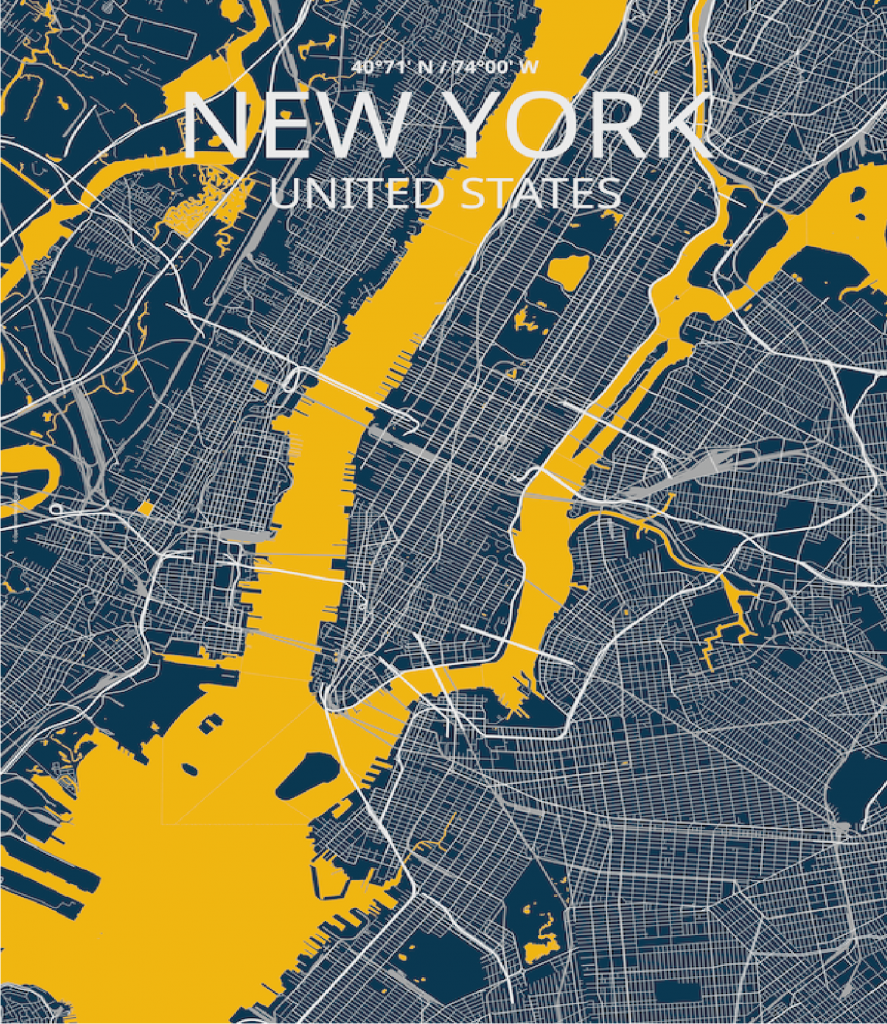
With the Printmaps online map editor, creating a map poster is as effortless as a leisurely stroll in the park—or depicting one! Whether you’re sketching itineraries, trails, or scenic drives, or uploading geo-data to showcase existing routes, our editor simplifies the process.
Ideal for print designers, tourism professionals, and individuals alike, the Printmaps editor offers versatility for both personal and professional applications. Produce stunning, high-resolution map posters tailored to your needs with ease.
Explore the features of the Printmaps editor and learn how to harness its full potential for your map poster projects.

Direction and route map poster
Customers rely on Printmaps to effectively display directions and routes. With our user-friendly editor, adjusting the print size is a breeze while ensuring impeccable print quality. You can tailor the print size to your needs, with the flexibility to go up to a maximum of 1330x1330mm.
Maps larger than 220mm side length are not available as PNG files. Instead, they will be provided in a layered PSD (Photoshop) or SVG file (Illustrator), allowing for seamless customization and preservation of quality.
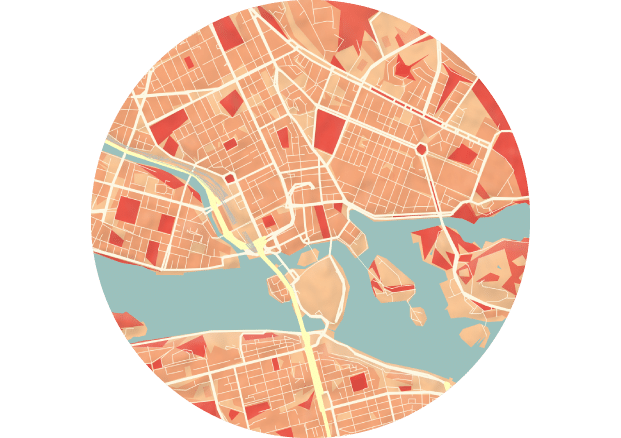
City map posters
Easily create route maps with pins, to showcase hikes or bike routes, or just simply directions. Draw lines on the existing roads, biking and walking paths. Tilt the map for the ideal city map perspective.
Easily create a route map with the route editor that draws on the exact roads you travelled!

Map places of value to you
Whether it’s cherished memories, extraordinary experiences, or simply the feeling of home, certain places hold immense personal value. Create a map poster of your own happy place to adorn your home decor or to gift to someone special.
The Printmaps editor sources its data from OpenStreetMap, allowing you to effortlessly customize your map poster. Easily add or remove layers like city or road names, apply various map styles, and incorporate colored shapes. This flexibility empowers you to create a map poster that perfectly reflects your preferences, whether you prefer a detailed or minimalist design.
Try Printmaps
Our map-editor lets you create printable maps worldwide in no time.